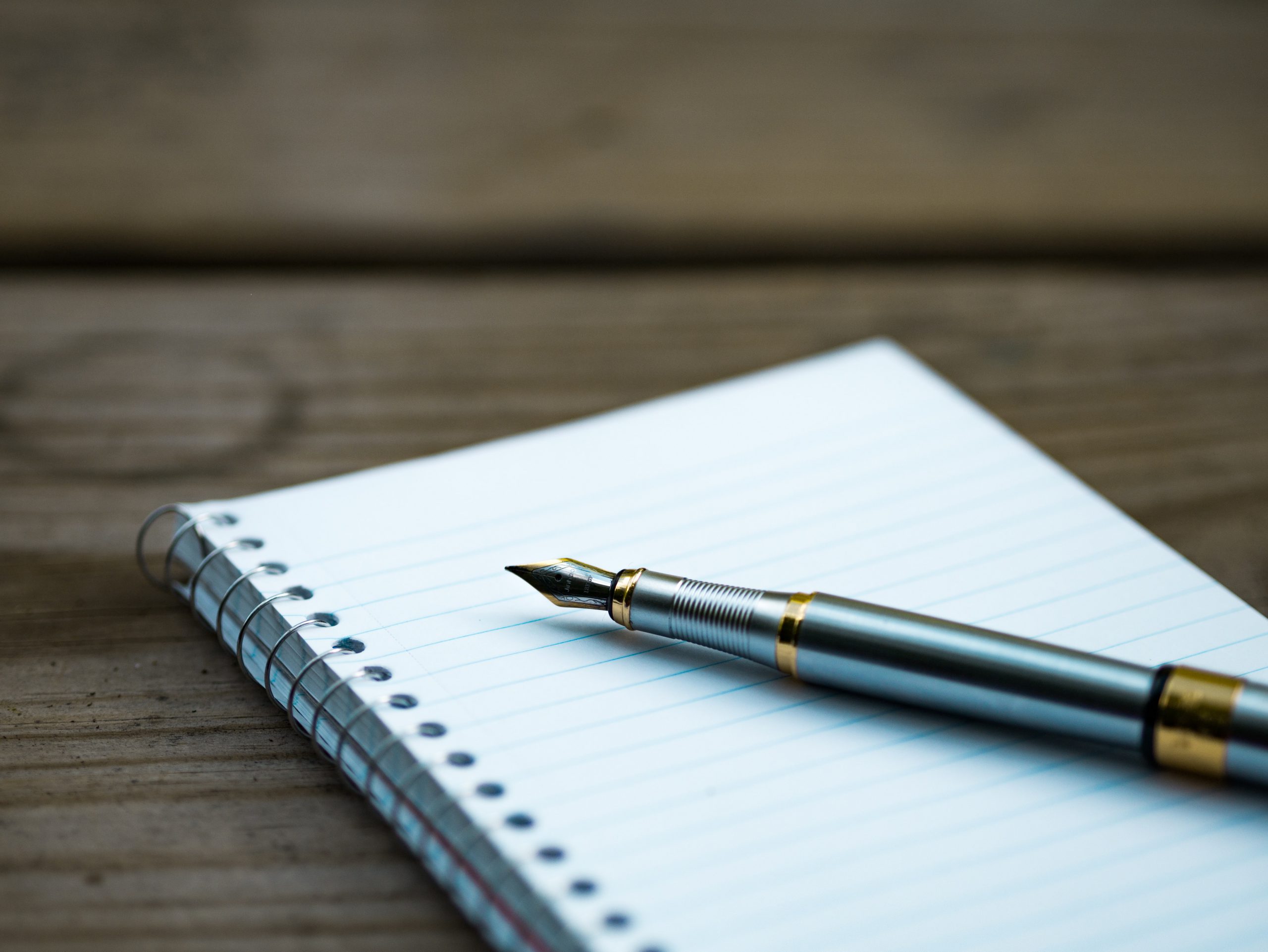
Frequently Asked Questions
We’ve put together some useful information around our frequently asked questions.
| Categories | Questions/Topic | Answer |
|---|---|---|
| Features | Does the app support landscape mode? | No, not currently |
| Is there currently a web interface (cloud) support? | No, not currently | |
| Does it support sharing tasks to other people or collaboration? | No. But you can share a copy of the task to email or sms or any other app installed. | |
| Does it support Facebook or other contacts or other CRM contacts? | Yes but the contacts have to be imported into the Google contacts system (gmail) https://www.quora.com/How-do-I-transfer-Facebook-contacts-to-my-Gmail | |
| Can I transfer my data (tasks,etc.) to another phone? Can I back it up? Does it support syncing to other devices? | Yes it supports data backup and transfer to another phone manually. But no it does not support automatic syncing. To transfer the data to a new device: Tap the Settings icon, tap Import/Export, choose Export, choose a path to save the database. On the new device tap Settings, tap Import/Export, tap Import, choose the path to the database file. Tap ok. Import is done. | |
| Does the app use widgets? | No, not currently | |
| Can I setup repeatable tasks? | No, not currently. But in your calendar app, set the Repeatable setting on. | |
| Does personizer use it’s own calendar? | No, not currently. It uses your existing default calendar when it posts a new event to it, but it will not do it until you press Save on the new event. | |
| Can the developers see my tasks? | No. The tasks are only stored on your phone, not on the cloud | |
| Does the app contact my contacts? | No, never. Your privacy and security is always our number 1 goal | |
| Does the app support searching for information? | No, not currently | |
| Does the app support themes and custom colour settings? | No, not currently | |
| Does the app support using Multiple Tabs for different categories? e.g. home, work, social | No, not currently | |
| Usage | How do I copy a task to my calendar? | In the Task edit screen, turn on the Calendar switch (below the alarm switch) the app will copy the task details into a new calendar event. Save the new event, press back once or twice, and now the Task is linked to the Calendar event. On the main Tasks page, tap the calendar icon to jump to the calendar event |
| How do I change the task category? | In the Task Edit screen (open this by tapping on the Tasks name in the main screen), press the X to uncategorize a task. Tap the Categorize/Uncategorize header and type in a Category name (either folder or Contact name), tap it, tap save. | |
| How do I check the app version number? | Tap the app’s Settings icon. | |
| Does the Contact see that I have categorized them with the task? | No. It is a privately categorized system that only you can see | |
| How do I change the alarm sound? | Tap settings , tap the Notification sound setting and choose a new one. | |
| How do I permanently delete a task? | In Task edit screen, select the Trash icon. | |
| How do I revive a task? | ||
| How do I get out of fullscreen mode? | Press the back button | |
| Why are my reminders not working? | Check firstly under settings that a sound has been set. Tap the settings icon, tap the notifications sound. After this check that Android (or your operating system) has not disabled the notifications for Personizer. You can access the settings directly from the app Settings → Reminder → General → Reminder mode → Android notification settings. When a battery optimization mode is activated it may disrupt the alarm notification sound. Android kills the reminders in order to prolong the life of your battery. So please make sure, that Personizer is added to not optimized apps in the Android settings. Usually you will find it under →Battery. On the Android Oreo devices it may be necessary to allow Personizer to run in the background. This in Android OS Settings → Apps → App-Info → BC 2 → Battery → Background activity. | |
| In filter view mode, if I select today, how is that defined? | Today is measured as midnight to midnight of the current day. Overdue is defined as any task that is still not done, but the deadline is in the past, these tasks become Red. Todays tasks are in Yellow | |